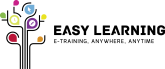Guide d’utilisation de la plateforme E-Learning
Guide d’utilisation
- Pour accéder à vos formations, rendez-vous dans l'onglet "mon compte" situé en haut de la page
- L’utilisation du navigateur Google Chrome ou Mozilla Firefox est fortement recommandée.
- L’utilisation de la traduction automatique du navigateur est déconseillée.
- Les formations ne sont pas chronométrées. Il est donc possible de prendre des notes et de revenir en arrière si besoin.
- Il est possible de réaliser la formation en plusieurs fois. Lors de la connexion suivante, l’utilisateur est automatiquement renvoyé au chapitre abordé lors de sa dernière connexion.
- Des quiz sont présents en fin de chaque chapitre afin de tester la bonne compréhension des concepts. Un score minimal de 50% est nécessaire afin de pouvoir poursuivre la formation. En cas de score insuffisant (<50%), l’utilisateur a la possibilité de recommencer le quizz.
- L’utilisateur a la possibilité de télécharger son certificat de formation en fin de parcours.
- En cas de besoin, veuillez nous contacter à l’adresse constance@easylearning.eu
USER GUIDE
- To access your training courses, go to the "mon compte" tab at the top of the page.
- Use of the Google Chrome or Mozilla Firefox browser is strongly recommended.
- Use of the browser's automatic translation is not recommended.
- The courses have no time limits. It is therefore possible to take notes and go back if necessary.
- It is possible to complete the course in several sessions. At the next login, the user is automatically returned to the chapter covered at the previous login.
- Quizzes are included at the end of each chapter to test understanding of the concepts. A minimum score of 50% is required to continue the course. In case of an insufficient score (<50%), the user has the possibility to repeat the quiz.
- At the end of the course, the user can download its training certificate directly.
- If you have any queries, please contact us at constance@easylearning.eu